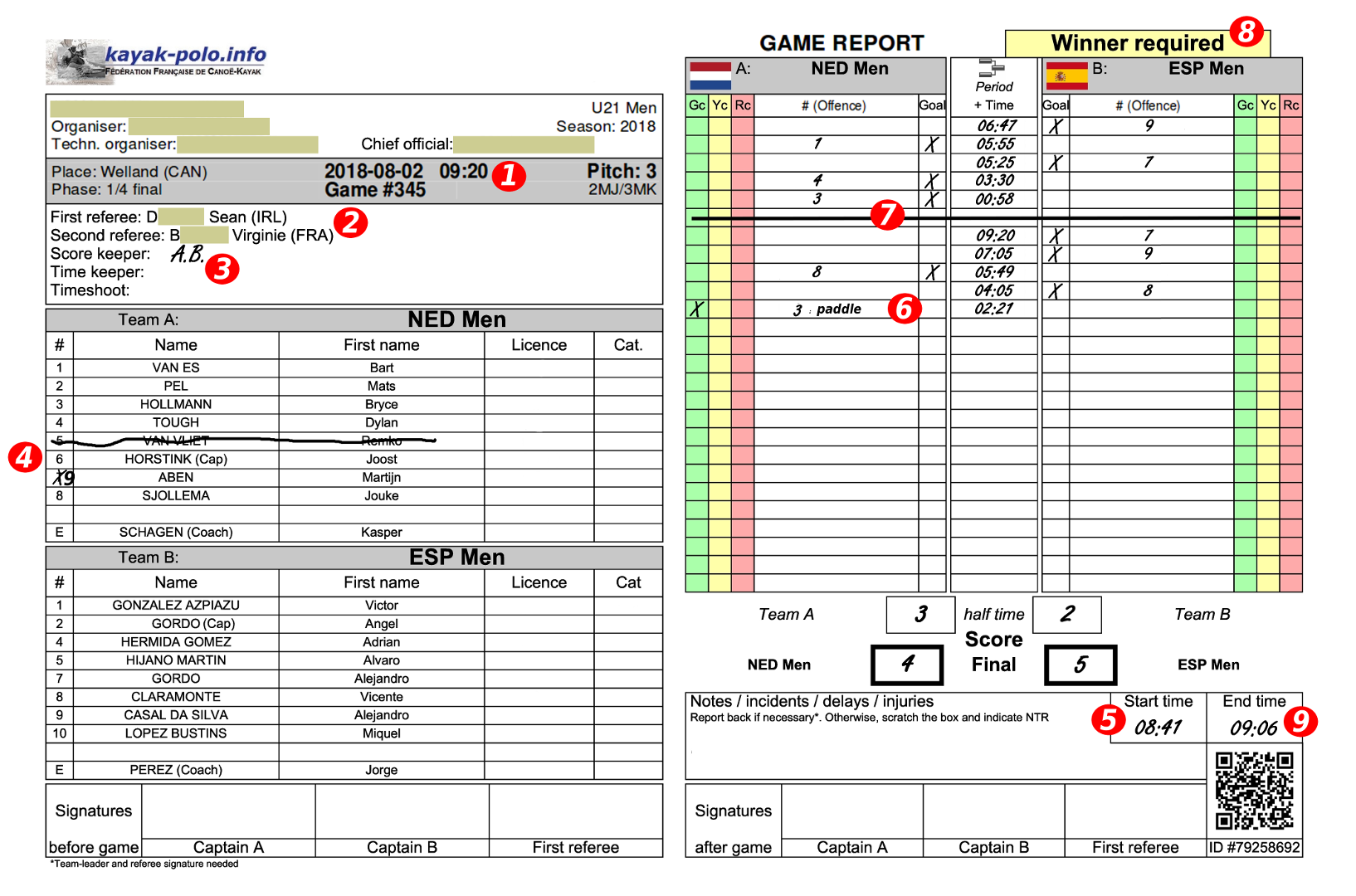Before the game
The game ID (for entry on the KPI online game report) is indicated under the QRCode, at the bottom right of the game report.
- Check the date and time of the game, the pitch and the teams involved
- Check the presence of the first and second referee
- Indicate the identity of the other officials (at least the name of the secretary, or his initials for the next games)
- Post on the online game report the changes to the team rosters (player deletions or number changes) indicated by the coaches
During the game
- Just before the start of the game, indicate the start time
- Indicate for each event (goal, card)
- the time (indicated by the scoreboard, generally decreasing)
- the event (check the goal, green, yellow or red card box) on the side of the team concerned
- the number of the player concerned (readable and without erasure)
- the offence, whatever the card color
- At half-time, and at each period change :
- check the correspondence with the online game report and the scoreboard
- Indicate the half-time score
- draw a separation line
- check the correspondence with the online game report and the scoreboard
End of the game
- If the indication “Winner Required” is present, the game can not end in a draw, extra time will eventually have to split the teams
- At the end of the game, indicate time, final score and give the game report to the referee for signatures